Stastic website editor can be installed on an existing website or you can create a new website with Stastic in it, as explained in the section “[How to install Stastic?]”. Then you can access the admin interface to edit your content as explained in the section “How to access Stastic admin?”.
When you open Stastic editor, the first thing you see is this:

Lets open “Posts” list from the menu:
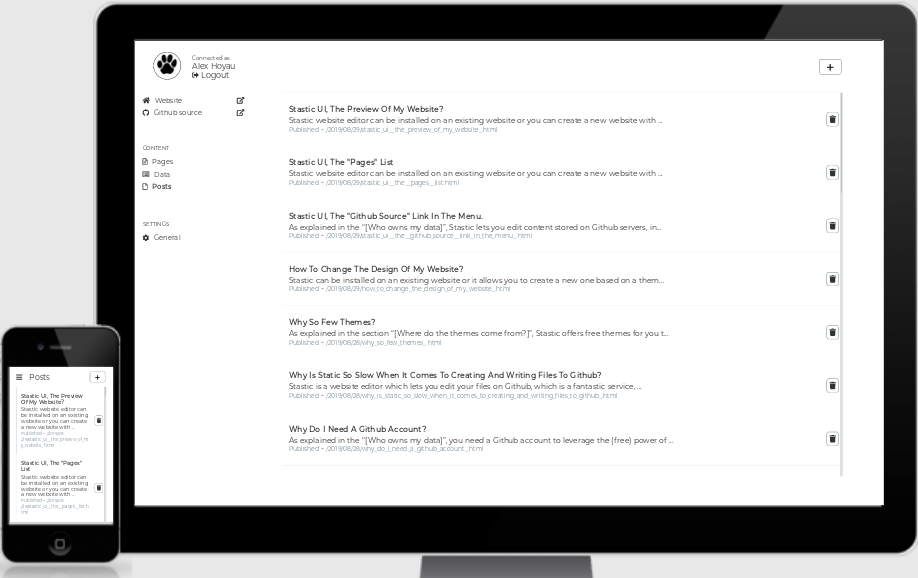
There you can see a list of posts in your website. Please note that some themes have no posts by default and do not have any place to list the posts or the categories. In this case, when you create posts you will be able to access them but your users will have hard time browsing your website to find them - they need to have the full URL to a post to read it. If a post does not show up in your website after you have created it, please check the section “Why are my pages or posts not visible in the website?”.
Then you might want to know How to change the design of my website?.